Checking for updates
Cover Commander checks whether updates are available. This check happens either:
To disable automatic check for updates you should untick menu item Settings -> Check for Updates at Startup or checkbox in the About dialog.
- when program is started;
- when you choose the Help -> Check for Updates menu item;
- when you open the About dialog.
To disable automatic check for updates you should untick menu item Settings -> Check for Updates at Startup or checkbox in the About dialog.
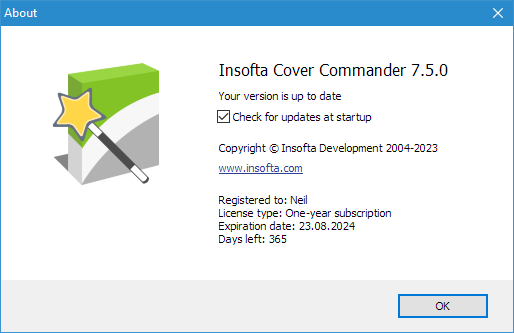
Related topics
Cover Commander
