What is Cover Commander?
No matter what's in the box, people will not value it if the box doesn't have
a captivating cover. A great cover conveys a compelling message that the
product under the cover is worth their attention... and money.
Cover Commander creates professional, custom-designed virtual boxes and 3D mockups: 3D text, Book, Business card, Brochure, Flyer, Softcover book, Plastic card, Laptop, iMac (Computer), Display, iPhone, iPad, DVD and CD boxes, Blu-ray, Samsung Galaxy S6, Google Nexus 9, TV, Monitor, CD disks, Vista boxes and Screenshot. Just a few mouse clicks - tha's all it takes to get the job done. Extensive light, shadow, and reflection controls at your disposal will enable you to create an image of just about any complexity and view the final picture as it is being made in the real-time preview window.
Draw even more attention to your product with an animated box, cover or screenshot. Just a couple of extra clicks will create a dynamic animation flashing all kinds of effects that would captivate your customer's eye.
The intelligent project creation wizard will do the "dirty work" for you, thus you can concentrate on the content part of your project. But if you aren't scared of typing commands in a DOS prompt window, you can boost your productivity by times with Cover Commander's command-line options: parse same project with different sets of images, create multiple projects with a single command, and do much more - just untie your imagination. Command-line options are a real "panacea" for "heavy" projects - catalogs, stores, etc.
The program comes with a collection of tutorials that review the most popular cover design cases and provide step-by-step instructions on resolving each case.
User interface is available in multiple languages, so no matter where you live and what language you speak - you can still afford creating high-quality covers that would sell your product and help you become the number one in your market.
Check out Cover Commander in action and see if the covers you get will not make you want to grab that thing on the shelf and see what's in it.
Cover Commander creates professional, custom-designed virtual boxes and 3D mockups: 3D text, Book, Business card, Brochure, Flyer, Softcover book, Plastic card, Laptop, iMac (Computer), Display, iPhone, iPad, DVD and CD boxes, Blu-ray, Samsung Galaxy S6, Google Nexus 9, TV, Monitor, CD disks, Vista boxes and Screenshot. Just a few mouse clicks - tha's all it takes to get the job done. Extensive light, shadow, and reflection controls at your disposal will enable you to create an image of just about any complexity and view the final picture as it is being made in the real-time preview window.
Draw even more attention to your product with an animated box, cover or screenshot. Just a couple of extra clicks will create a dynamic animation flashing all kinds of effects that would captivate your customer's eye.
The intelligent project creation wizard will do the "dirty work" for you, thus you can concentrate on the content part of your project. But if you aren't scared of typing commands in a DOS prompt window, you can boost your productivity by times with Cover Commander's command-line options: parse same project with different sets of images, create multiple projects with a single command, and do much more - just untie your imagination. Command-line options are a real "panacea" for "heavy" projects - catalogs, stores, etc.
The program comes with a collection of tutorials that review the most popular cover design cases and provide step-by-step instructions on resolving each case.
User interface is available in multiple languages, so no matter where you live and what language you speak - you can still afford creating high-quality covers that would sell your product and help you become the number one in your market.
Reasons to go with Cover Commander
- Compose a scene from several 3D objects.
- Get your cover designed in just a few mouse clicks.
- Let the built-in wizards do the dirty work for you and focus on the artistic details of the cover.
- Save the result image with transparent background and use the picture for the complex web or print designs.
- Save the light, shadow, and reflection settings under a unique name and use those settings in other projects.
- Create multiple projects, parse multiple images - with a single command.
- Set the result image size (up to 4000x4000) and margins in pixels.
- Draw your customer's attention with an animated box, cover or screenshot.
- Cover Commander does not require 3D accelerator to render 3D objects.
- Don't pay more than what it actually costs to create a great cover. Create additional covers at no cost at all!
Try Cover Commander free of charge now!
- Download and install it instantly.
- Access all features in the demo version.
Check out Cover Commander in action and see if the covers you get will not make you want to grab that thing on the shelf and see what's in it.
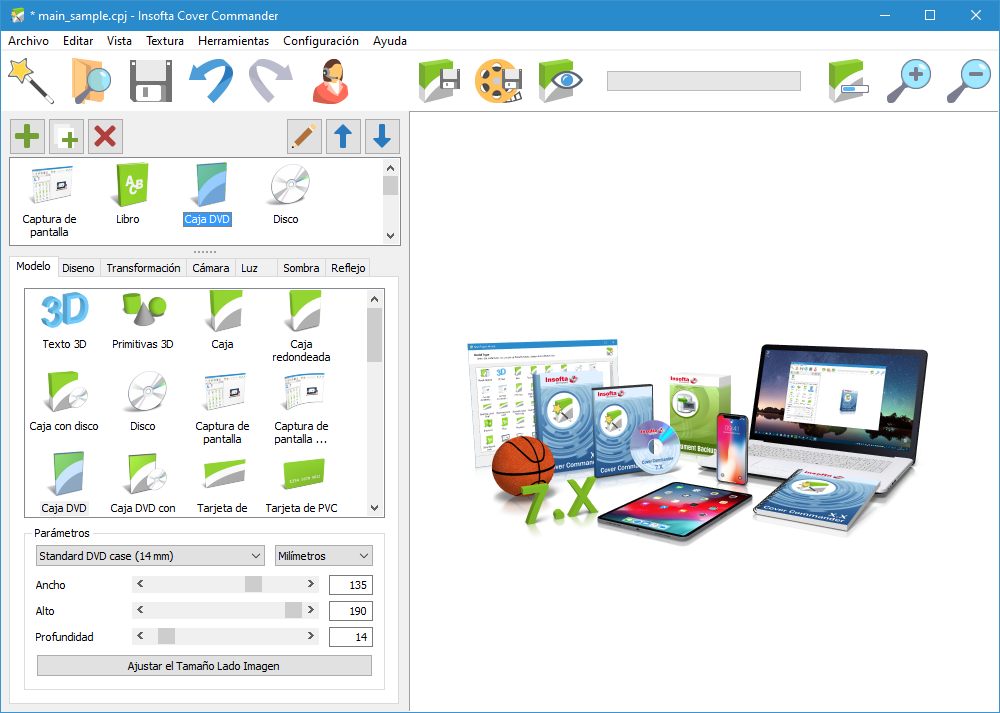
Temas relacionados
Cover Commander
