Choosing interface language
To select an interface language:
- Click on the Settings menu.
- Then point to Languages and then select the desired language on the list that appears.
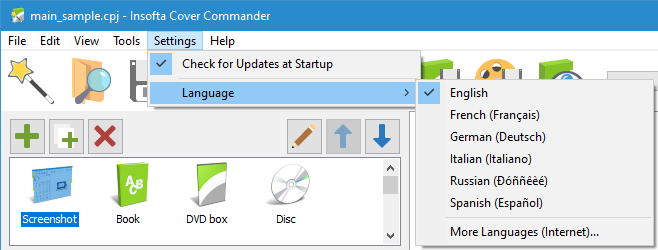
Related topics
Cover Commander
